In today’s fast-paced digital world, businesses are continually seeking innovative ways to engage with customers, and artificial intelligence (AI) chatbots are at the forefront of this revolution. ChatSonic, a ChatGPT alternative powered by GPT-4, is transforming the landscape of conversational AI by offering unparalleled features, accuracy, and reliability.
In this blog post, we’ll delve into the numerous advantages of ChatSonic over ChatGPT and demonstrate how it can significantly enhance your content creation, digital marketing, and customer engagement efforts.
ChatSonic: Advancements Beyond ChatGPT
A. GPT-4 Integration: Unmatched AI Capabilities
With the integration of the latest GPT-4 technology, ChatSonic delivers cutting-edge AI capabilities that far surpass those of ChatGPT. The advanced natural language understanding and generation provided by GPT-4 allows ChatSonic to generate more accurate, coherent, and contextually relevant responses, making it an indispensable tool for businesses.
B. Real-time Trending Content Generation
One of the most notable features of ChatSonic is its ability to generate real-time trending content. This is achieved through its connection to Google Search, allowing the chatbot to access the most up-to-date information on current events and trending topics. This feature empowers businesses to create content that is both timely and relevant, significantly enhancing audience engagement.
C. AI Art Creation: Stunning Visuals for Your Campaigns
In addition to its content generation capabilities, ChatSonic can also generate eye-catching AI artwork. This feature allows businesses to create visually striking images for social media posts and digital campaigns, helping them stand out from the competition and attract more customers.
D. Customizable Personality Avatars
ChatSonic’s customizable personality avatars enable businesses to create a personalized experience for their customers. Whether providing assistance with math problems, interview preparation, relationship advice, or fitness tips, ChatSonic’s avatars can be tailored to suit a wide range of customer needs and preferences.
E. Browser Extension: Content Suggestions Everywhere
The ChatSonic browser extension allows users to access content suggestions from anywhere on the internet. This feature ensures that businesses are never short of inspiration and ideas when it comes to crafting engaging content for their audience.
F. Voice Command Support: A Siri or Google Assistant Alternative
ChatSonic’s voice command support enables users to interact with the chatbot using voice commands, much like Siri or Google Assistant. This feature provides an added level of convenience and accessibility, making it even easier for businesses to engage with customers and generate content.
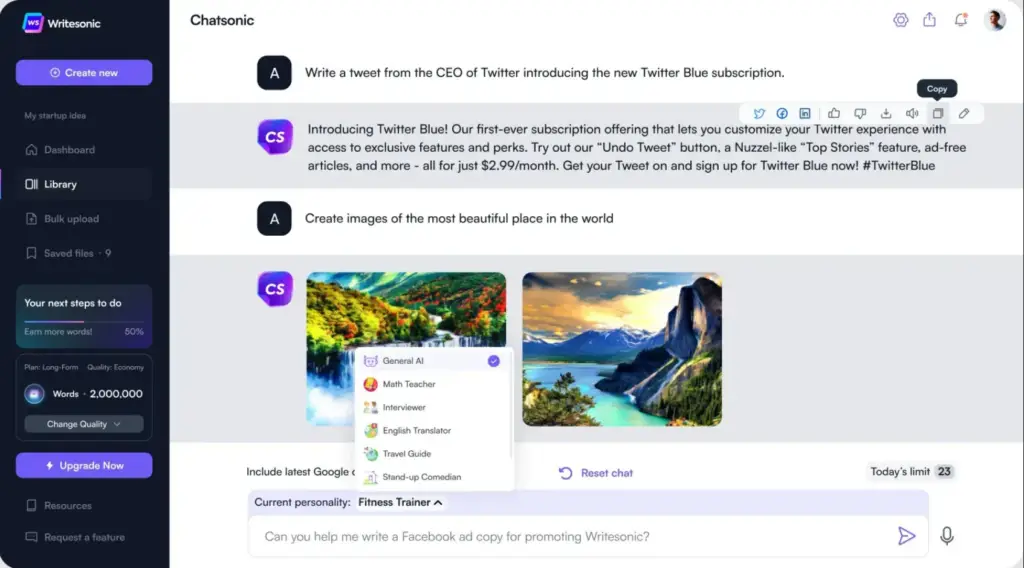
Getting Started with ChatSonic: A Step-by-Step Guide
A. Select “ChatSonic” from the Writesonic Dashboard
To begin using ChatSonic, log in to your Writesonic account, or sign up for a free account if you haven’t already. From the Writesonic Library, select “ChatSonic” from the list of available content templates.
B. Explore ChatSonic’s Versatile Use Cases
Once you’ve accessed the ChatSonic template, you’ll discover a multitude of use cases for this powerful chatbot. Whether you’re looking to generate factual content, create stunning AI artwork, or develop detailed use cases, ChatSonic has you covered.
C. Engage in Text or Audio Chat with AI
Next, input the details of the content you’d like to generate with ChatSonic. Be as descriptive as possible to ensure the best possible output. You can engage with the chatbot through text or audio, and even include real-time trending information by enabling the “Include the latest Google data” option.
D. Generate High-Quality Content Instantly
Once you’re satisfied with your input, click the “Send” button beside the input box. ChatSonic will work its magic and quickly generate well-crafted content for your needs.
ChatSonic API Access: Seamless Integration with Your Systems
A. Easily Connect ChatSonic to Your Applications
The ChatSonic API access allows businesses to effortlessly connect ChatSonic with their existing applications, ensuring a seamless user experience. Whether you’re integrating ChatSonic with your website or mobile app, the ChatGPT API makes the process simple and straightforward.
B. Expert Support for Integration and Implementation
ChatSonic’s customer support team is always available to assist with the integration process. Their expertise ensures that businesses can quickly and effectively add powerful customer support and engagement capabilities to their operations.
C. ChatSonic API: The First GPT-4 Powered Tool
As the first GPT-4 powered ChatGPT API tool, ChatSonic offers businesses an unprecedented level of AI capability and functionality, setting it apart from other chatbots on the market.
ChatSonic as the Perfect Conversation Partner for Digital Marketers
A. Targeted Campaign and Offer Creation
ChatSonic enables digital marketers to create targeted campaigns and offers tailored to their customers’ individual needs. This personalization leads to increased engagement and conversions.
B. Text-to-Image Generation for Eye-Catching Visuals
With its text-to-image generation feature, ChatSonic can create captivating visuals for digital marketing campaigns. These attention-grabbing images help businesses differentiate themselves and attract more customers.
What Sets ChatSonic Apart from ChatGPT?
A. Overcoming ChatGPT’s Limitations
ChatGPT is limited by its training data, which is not frequently updated and does not include real-time information. ChatSonic, on the other hand, has real-time Google Search integration, which allows it to provide more accurate and up-to-date information.
B. Real-time Google Search Integration for Updated Information
ChatSonic’s real-time Google Search integration ensures that businesses always have access to the most current information on events and topics, making it easier to create relevant and engaging content for their audience.
Keeping Up with the Latest Trends and News with ChatSonic
A. Stay Updated with Real-Time Information
ChatSonic’s connection to Google allows it to provide real-time information on trending topics and events, ensuring that businesses can stay informed and generate timely content.
B. Generate Factual Content Instantly
With ChatSonic, businesses can instantly generate factual content based on real-time data, allowing them to create engaging, up-to-date content that resonates with their audience.
Conclusion: Embrace the Future of Conversational AI with ChatSonic
By harnessing the power of ChatSonic, businesses can take their content creation, digital marketing, and customer engagement strategies to new heights. With its advanced GPT-4 capabilities and a wealth of innovative features, ChatSonic offers an unparalleled conversational AI experience that sets it apart from ChatGPT. Don’t miss the opportunity to revolutionize your business with this groundbreaking conversational AI chatbot.
Frequently Asked Questions about ChatSonic
- What is ChatSonic?
ChatSonic is a conversational AI chatbot that serves as an alternative to ChatGPT. It is powered by GPT-4 technology and offers advanced features, accuracy, and reliability to enhance content creation, digital marketing, and customer engagement efforts.
- How is ChatSonic different from ChatGPT?
ChatSonic is integrated with GPT-4, providing more advanced AI capabilities than ChatGPT. Additionally, ChatSonic features real-time Google Search integration, allowing it to offer up-to-date information, unlike ChatGPT, which relies on outdated training data.
- Can ChatSonic generate trending content?
Yes, ChatSonic is designed to generate real-time, trending content based on its connection to Google Search. This enables businesses to create relevant, up-to-date content that resonates with their audience.
- Can ChatSonic create AI artwork?
Yes, ChatSonic has the ability to generate stunning digital AI artwork, perfect for social media posts and digital marketing campaigns.
- What are ChatSonic’s customizable personality avatars?
ChatSonic allows users to customize AI personality avatars for various purposes, such as solving math problems, preparing for interviews, sorting relationship issues, or assisting with fitness goals.
- Is there a ChatSonic browser extension?
Yes, ChatSonic offers a Chrome browser extension that enables users to receive content suggestions from anywhere on the internet.
- Does ChatSonic support voice commands?
Yes, ChatSonic is designed to understand and respond to voice commands, making it a viable alternative to Siri or Google Assistant.
- How can I integrate ChatSonic into my existing systems?
ChatSonic provides API access, allowing businesses to easily connect the chatbot to their existing applications, such as websites or mobile apps. The ChatSonic customer support team is also available to assist with the integration process.
- Can ChatSonic help digital marketers create targeted campaigns?
Yes, ChatSonic can be used to create targeted campaigns and offers tailored to customers’ individual needs. It also features text-to-image generation capabilities for creating eye-catching visuals for marketing campaigns.
- How can I get started with ChatSonic?
To get started with ChatSonic, sign up for a Writesonic account, and follow the step-by-step guide provided in the blog post above.
